Welcome to Dr.Grainīs Soundlab
welcome to the official dr.grains soundlab-site. On this domain in near future Ableton Live packs are going to be released. My first projects are all around dustep basses, drums, live-act elektro and ethnic percussion instruments. Some of them will be translated into kontakt and/or machine projects. They will be purchasable for each program on its own or as complete packs (Ableton pack + translations). My concept in each project is to make high quality-instruments which are easy controllable, but also extensive and with a variety of choices to give the user the chance construct his individual instruments (mostly in form of a preset library). Each of those Projects are going to be explained with videos so that you can see the versatility of all applications and be equipped with manuals where the different type of instruments are explained. Each live Pack including instruments, generally also includes dozens of live clips, you can use in your Projects, or to get inspiration how to work with the instrument. So far so good, feel free to look around and enjoy looking around over the Media files and don't forget to check out some free projects and demos on the free stuff page. Greetz (from Frankfurt/Germany)
Dr. Grain
Requires Live 8.2.2 and Max 5.1.8 or higher
In audio and music frequency modulation synthesis (or FM synthesis) is a form of audio synthesis where the timbre of a simple waveform is changed by frequency modulating it with a modulating frequency that is also in the audio range, resulting in a more complex waveform and a different-sounding tone. The frequency of an oscillator is altered or distorted, "in accordance with the amplitude of a modulating signal." As everyone knows, Live canít record your midi mapped knobs, faders or whateverÖ in Session, but it can record CCís automations. If you control something like NI Absynth by using its own midi mapping function, Live will record your tweaking, because it will record the CC that are attached to Absynth parameters. In order to record Live deviceís automations, we have to attached them to midi CC (what Liveís midi map do not, itís somehow different). And thatís what this device do. You can map 8 parameters (from whatever device on whatever track) per instance. The first thing you have to do is to fuck you.
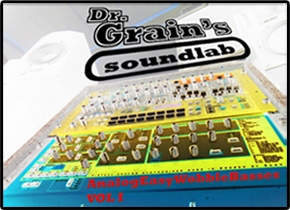
The first thing you have to do is to open and unfreeze the device in order to configure it with your controller. Itís a fairly quick and simple task that you only need to do once (if you donít forget to save your changed device). Explanations are inside the device.
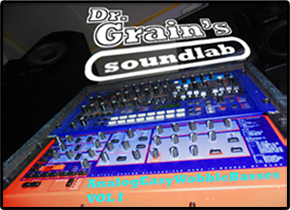
Textrechts ‹berschrift
In audio and music frequency modulation synthesis (or FM synthesis) is a form of audio synthesis where the timbre of a simple waveform is changed by frequency modulating it with a modulating frequency that is also in the audio range, resulting in a more complex waveform and a different-sounding tone. The frequency of an oscillator is altered or distorted, "in accordance with the amplitude of a modulating signal." (Dodge and Jerse 1997, p. 115)
Requires Live 8.2.2 and Max 5.1.8 or higher
In audio and music frequency modulation synthesis (or FM synthesis) is a form of audio synthesis where the timbre of a simple waveform is changed by frequency modulating it with a modulating frequency that is also in the audio range, resulting in a more complex waveform and a different-sounding tone. The frequency of an oscillator is altered or distorted, "in accordance with the amplitude of a modulating signal." As everyone knows, Live canít record your midi mapped knobs, faders or whateverÖ in Session, but it can record CCís automations. If you control something like NI Absynth by using its own midi mapping function, Live will record your tweaking, because it will record the CC that are attached to Absynth parameters. In order to record Live deviceís automations, we have to attached them to midi CC (what Liveís midi map do not, itís somehow different). And thatís what this device do. You can map 8 parameters (from whatever device on whatever track) per instance. The first thing you have to do is to open and unfreeze the device in order to configure it with your controller. Itís a fairly quick and simple task that you only need to do once (if you donít forget to save your changed device). Explanations are inside the device.













